In today’s digital age, unsecured routers pose significant risks to network security. Cybercriminals actively seek vulnerable networks to exploit, and an unsecured router can provide easy access to sensitive information. Without proper security measures, personal data, financial information, and identities are at risk.
Unsecured routers can also serve as gateways for cyber attacks on other connected devices, potentially leading to widespread security breaches and data compromises. Unsecured routers are vulnerable to unauthorized access by nearby individuals, which can result in reduced internet speeds, unauthorized bandwidth usage, and potential illegal activities conducted through the network without the owner’s knowledge. In extreme cases, unsecured routers may be used for malicious purposes, such as distributing illegal content or launching cyber attacks.
Understanding these risks highlights the importance of securing routers and implementing proactive measures to protect networks and connected devices. By recognizing the potential threats associated with unsecured routers, users can better appreciate the need for robust security practices in their digital environments.
Key Takeaways
- Understanding the Risks:
- Be aware of the potential risks of unsecured routers, including unauthorized access to your network and sensitive information.
- Securing Your Router:
- Change the default administrator password and disable remote management to prevent unauthorized access to your router settings.
- Creating Strong Passwords:
- Use a combination of letters, numbers, and special characters to create strong and unique passwords for your router and network devices.
- Enabling Encryption:
- Enable WPA2 or WPA3 encryption to protect your wireless network from eavesdropping and unauthorized access.
- Updating Firmware Regularly:
- Regularly update your router’s firmware to ensure that it has the latest security patches and features to protect against new threats.
- Setting up a Guest Network:
- Create a separate guest network to provide internet access to visitors while keeping your main network secure.
- Monitoring Network Activity:
- Use network monitoring tools to keep an eye on the devices connected to your network and detect any suspicious activity.
Securing Your Router
Change Default Administrator Credentials
One of the most basic yet crucial steps in securing your router is to change the default administrator username and password. Default login credentials are widely known and can be easily exploited by hackers, so it’s important to create a unique and strong password for your router’s admin account.
Disable Remote Management and Enable Firewall
Additionally, you should also disable remote management access to your router to prevent unauthorized users from accessing its settings from outside your network. This can help minimize the risk of remote attacks on your router’s configuration. Another important aspect of securing your router is to enable a firewall to filter incoming and outgoing traffic. A firewall acts as a barrier between your network and potential threats from the internet, helping to block malicious traffic and unauthorized access attempts.
Disable Unnecessary Services and Features
It’s also advisable to disable any unnecessary services or features on your router that you don’t use, as these can potentially create additional security vulnerabilities. By taking these proactive measures to secure your router, you can significantly reduce the risk of unauthorized access and cyber attacks on your network.
Creating Strong Passwords

Creating strong passwords is essential for protecting not only your router but also all the devices and accounts connected to your network. When it comes to setting up passwords for your router, it’s important to use a combination of uppercase and lowercase letters, numbers, and special characters to create a strong and unique password. Avoid using easily guessable passwords such as “password” or “123456”, as these are among the most commonly used passwords and are extremely vulnerable to brute force attacks.
Instead, opt for longer and more complex passwords that are difficult for hackers to crack. Furthermore, it’s important to regularly update your router’s password to ensure maximum security. Changing your password every few months can help prevent unauthorized access and keep your network protected from potential security threats.
Additionally, consider using a password manager to securely store and manage all your passwords, including the one for your router. This can help you generate strong and unique passwords for all your devices and accounts without the risk of forgetting or losing them. By creating strong passwords and regularly updating them, you can significantly enhance the security of your router and the entire network.
Enabling Encryption
| Encryption Type | Usage | Benefits |
|---|---|---|
| SSL/TLS | Web traffic, email | Data security, privacy |
| PGP | Email, file encryption | End-to-end encryption |
| BitLocker | Full disk encryption | Data protection |
Enabling encryption on your router is another crucial step in securing your network and protecting your data from unauthorized access. Encryption helps scramble the data transmitted between your devices and the router, making it unreadable to anyone who doesn’t have the encryption key. The most common type of encryption used in wireless networks is WPA2 (Wi-Fi Protected Access 2), which provides strong security for both home and business networks.
It’s important to ensure that your router is configured to use WPA2 encryption with a strong passphrase to prevent unauthorized users from eavesdropping on your network traffic. In addition to WPA2 encryption, you should also consider disabling WPS (Wi-Fi Protected Setup) on your router, as it has known security vulnerabilities that can be exploited by hackers to gain unauthorized access to your network. WPS was designed to make it easier for users to connect new devices to their Wi-Fi network, but it has been found to be susceptible to brute force attacks that can compromise the security of the network.
By disabling WPS and enabling WPA2 encryption with a strong passphrase, you can significantly enhance the security of your wireless network and protect your data from potential eavesdropping and unauthorized access.
Updating Firmware Regularly
Regularly updating the firmware of your router is essential for maintaining its security and performance. Firmware updates often include security patches and bug fixes that address known vulnerabilities and issues in the router’s software. By keeping your router’s firmware up to date, you can ensure that it has the latest security enhancements and protection against potential cyber threats.
Most modern routers have an option to check for firmware updates within their settings interface, making it easy for users to keep their routers up to date with the latest software releases. It’s important to note that outdated firmware can leave your router vulnerable to various security risks, including remote attacks, malware infections, and unauthorized access. Hackers are constantly looking for exploits in outdated firmware versions that they can use to compromise routers and gain access to sensitive information.
By regularly updating your router’s firmware, you can stay one step ahead of potential security threats and minimize the risk of unauthorized access to your network. Additionally, firmware updates can also improve the overall performance and stability of your router, ensuring a smooth and secure networking experience for all connected devices.
Setting up a Guest Network
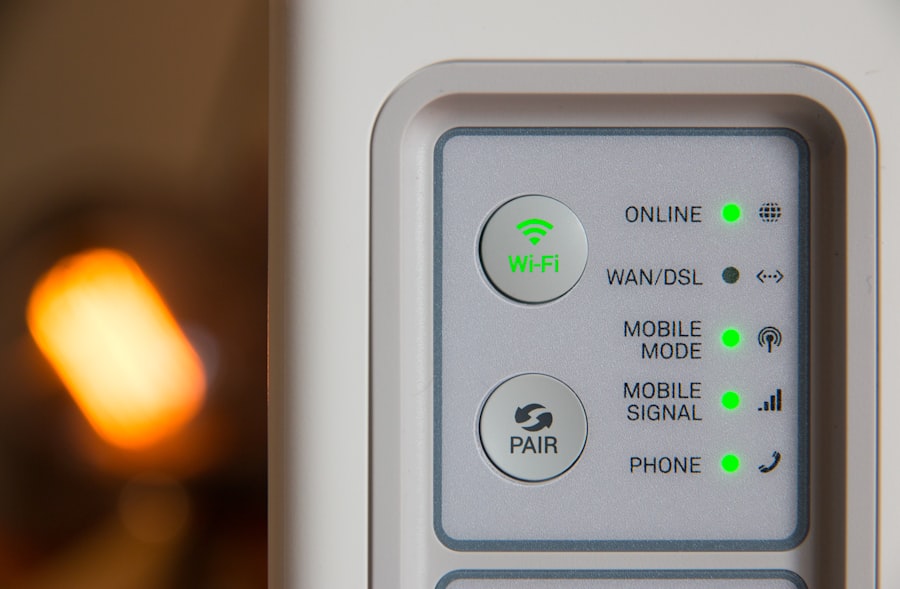
Benefits of a Guest Network
This helps prevent unauthorized users from accessing sensitive information or compromising the security of your primary network. By setting up a guest network, you can also control and monitor the devices connected to it, ensuring that guests’ devices are isolated from your main network and its resources.
Managing Guest Network Devices
This can help prevent potential security risks posed by unknown or untrusted devices connecting to your network. Additionally, some routers allow you to set bandwidth limits for guest networks, ensuring that guests don’t consume excessive bandwidth or slow down the internet speed for other devices on the main network.
Secure and Convenient Internet Access
By taking advantage of the guest network feature on your router, you can provide a secure and convenient internet access experience for guests while maintaining the security of your primary network.
Monitoring Network Activity
Monitoring network activity is an important aspect of maintaining the security of your router and identifying potential security threats or unauthorized access attempts. Most modern routers come with built-in tools that allow users to monitor the devices connected to their network, view network traffic statistics, and identify any suspicious or unusual activity. By regularly monitoring your network activity, you can quickly detect any unauthorized devices or unusual behavior on your network and take appropriate action to mitigate potential security risks.
In addition to using built-in monitoring tools provided by your router, you can also consider using third-party network monitoring software or apps that offer more advanced features for tracking and analyzing network activity. These tools can provide real-time alerts for suspicious activity, monitor bandwidth usage, and even block unauthorized devices from accessing your network. By proactively monitoring your network activity, you can stay informed about the devices connected to your network and ensure that only authorized users have access to its resources.
This can help prevent potential security breaches and unauthorized access attempts while maintaining the overall security of your router and network. In conclusion, securing your router is essential for protecting your personal data, financial information, and overall online security. By understanding the risks associated with unsecured routers and taking proactive measures such as creating strong passwords, enabling encryption, updating firmware regularly, setting up a guest network, and monitoring network activity, you can significantly enhance the security of your router and protect yourself from potential cyber threats.
It’s important to stay informed about best practices for securing routers and networks in order to maintain a safe and secure online environment for yourself and all connected devices.
If you’re looking for more tips on how to secure your Wi-Fi network, check out this article on TechSkinWraps. They provide a comprehensive guide on how to protect your Wi-Fi network from potential threats and unauthorized access. With their expert advice, you can ensure that your network is secure and your personal information is safe from hackers. Learn more here about securing your Wi-Fi network.
FAQs
What is a Wi-Fi network?
A Wi-Fi network is a wireless network that allows devices to connect to the internet and communicate with each other using radio waves.
Why is it important to secure your Wi-Fi network?
Securing your Wi-Fi network is important to prevent unauthorized access, protect your personal information, and ensure that your network operates at optimal performance.
How can I secure my Wi-Fi network?
You can secure your Wi-Fi network by using a strong password, enabling encryption (such as WPA2), changing the default network name (SSID), and disabling remote management.
What are the risks of not securing my Wi-Fi network?
Not securing your Wi-Fi network can lead to unauthorized access, data theft, network congestion, and potential legal issues if your network is used for illegal activities.
Can I hide my Wi-Fi network to improve security?
Hiding your Wi-Fi network (SSID) can provide some level of security, but it is not a foolproof method as skilled hackers can still discover hidden networks.
Should I use a firewall to secure my Wi-Fi network?
Using a firewall can add an extra layer of security to your Wi-Fi network by monitoring and controlling incoming and outgoing network traffic.
What are some common mistakes to avoid when securing a Wi-Fi network?
Common mistakes to avoid when securing a Wi-Fi network include using weak passwords, not updating router firmware, and not regularly monitoring network activity.
